


Show Like Never Before
Tap to Create, Tap to Show

Do magic on your screen using Polaris Show. The hidden contents will appear at your fingertips just like magic. Do the fantastic Show with Polaris Show!
Start & Create Polaris Show
- Using PDF or image file, create your own fantastic Polaris Show file.
- You can select the file directly from the interlinked Cloud or from the Polaris Show directory.
Insert Tapcon & Contents
- Tap and hold to insert Tapcon and contents.
- Images, videos, web pages, slide links, texts, audios and even stickers; any contents can be inserted.
- Insert up to 5 contents in 1 Tapcon.
- You can insert other contents into the inserted image.
Edit Contents & Tapcon
- Place the inserted Tapcon and contents wherever you would like and even resize them freely.
- Double tap the inserted contents to add more effects.
- You can also hide the slides you don’t want to show.
Start The Show
- In Show screen, tap the hidden Tapcon to show the hidden contents.
- You can move and resize the contents in the way you want during the Show.
- Give a fantastic show of your own with Polaris Show.
Polaris Show ! For Free Premium For Only $1.99
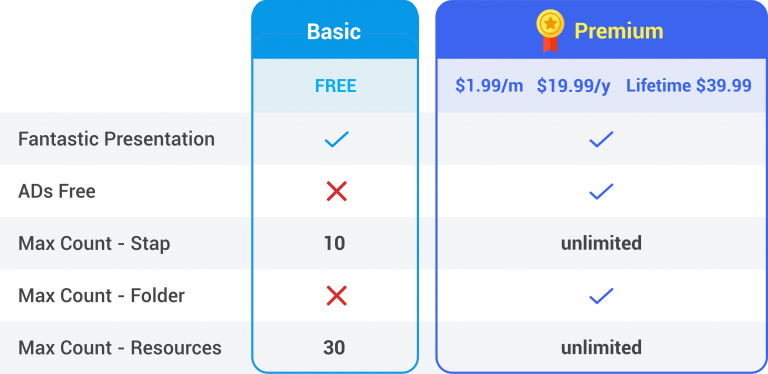
- Payment will be made through the payment method registered in the each market account.
- Polaris Show follows the terms and conditions of each market’s purchase policy.
- Please contact each market support for any inquiries regarding billing and payment.
If you’re ready to meet the Polaris Show